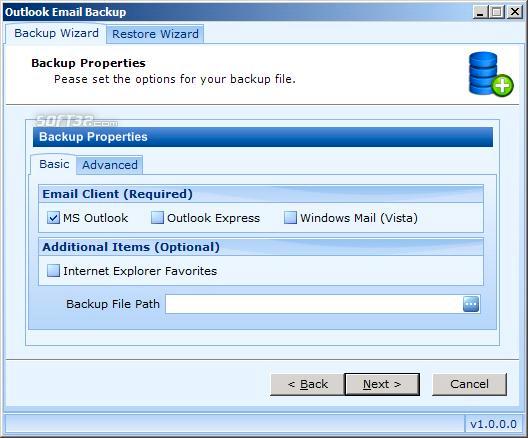Outlook Email Backup 1.00.2.0
Compress & Backup email files for easy restoral in Outlook, Outlook Express, & Windows Mail Vista). Backup your Favorites settings from Internet Explorer. Easy. Backup to your computer or to remote storage. Restore with just a couple quick clicks.
Last update
24 Apr. 2007
Licence
Free to try |
$29.90
OS Support
Windows
Downloads
Total: 1,231 | Last week: 9
Ranking
#309 in
E-mail
Publisher
Taylortradetalk, Inc.
Screenshots of Outlook Email Backup
Outlook Email Backup Publisher's Description
Compress and Backup email files for easy restoral from Outlook, Outlook Express, and Windows Mail (Vista) and, backup your Favorites settings from Internet Explorer. Perform incremental backups whenever you wish. Choose any destination to store your compressed backup file. Restore your entire email record with just a few clicks. Ultimate protection against catastrophic failures. Affordable! Do you have any idea how you would restore your email history in case of a catastrophic loss? Avoid catastrophy. Purchase Outlook Emial Backup software.
Outlook Email Backup creates a new backup file each time the program is run. it does not default to overwriting any existing backup file. Outlook Email Backup suggests a name for the
new backup file that includes a date-time stamp and backup type. This is intentional so that the
user can always place new backups in the same folder and create a series of history files. That being said, the user always has the option to name the file the same as an existing file.
Outlook Email Backup can backup to any device that is writable and is viewed as “local” to the
computer it is running on. This includes thumb drives, mapped network drives, external hard drives, and of course, the local hard drive.
So easy! Dependable. Affordable
Outlook Email Backup creates a new backup file each time the program is run. it does not default to overwriting any existing backup file. Outlook Email Backup suggests a name for the
new backup file that includes a date-time stamp and backup type. This is intentional so that the
user can always place new backups in the same folder and create a series of history files. That being said, the user always has the option to name the file the same as an existing file.
Outlook Email Backup can backup to any device that is writable and is viewed as “local” to the
computer it is running on. This includes thumb drives, mapped network drives, external hard drives, and of course, the local hard drive.
So easy! Dependable. Affordable
What's New in Version 1.00.2.0 of Outlook Email Backup
Vista Windows Mail support
Look for Similar Items by Category
Feedback
- If you need help or have a question, contact us
- Would you like to update this product info?
- Is there any feedback you would like to provide? Click here
Popular Downloads
-
 Kundli
4.5
Kundli
4.5
-
 Macromedia Flash 8
8.0
Macromedia Flash 8
8.0
-
 Cool Edit Pro
2.1.3097.0
Cool Edit Pro
2.1.3097.0
-
 Cheat Engine
6.8.1
Cheat Engine
6.8.1
-
 Hill Climb Racing
1.0
Hill Climb Racing
1.0
-
 Grand Theft Auto: Vice City
1.0
Grand Theft Auto: Vice City
1.0
-
 C-Free
5.0
C-Free
5.0
-
 Iggle Pop
1.0
Iggle Pop
1.0
-
 Windows XP Service Pack 3
Build...
Windows XP Service Pack 3
Build...
-
 Ulead Video Studio Plus
11
Ulead Video Studio Plus
11
-
 AtomTime Pro
3.1d
AtomTime Pro
3.1d
-
 Netcut
2.1.4
Netcut
2.1.4
-
 Grand Auto Adventure
1.0
Grand Auto Adventure
1.0
-
 Zuma Deluxe
1.0
Zuma Deluxe
1.0
-
 Minecraft
1.10.2
Minecraft
1.10.2
-
 Horizon
2.9.0.0
Horizon
2.9.0.0
-
 Vidnoz AI
1.0.0
Vidnoz AI
1.0.0
-
 Auto-Tune Evo VST
6.0.9.2
Auto-Tune Evo VST
6.0.9.2
-
 Euro Truck Simulator
1.3b
Euro Truck Simulator
1.3b
-
 Tom VPN
2.2.8
Tom VPN
2.2.8